Odoo Timesheets
Maximize Productivity
With Odoo Timesheets, your team can effortlessly track and validate billable hours, approve time spent on tasks, and streamline service invoicing—all within a single, user-friendly interface.
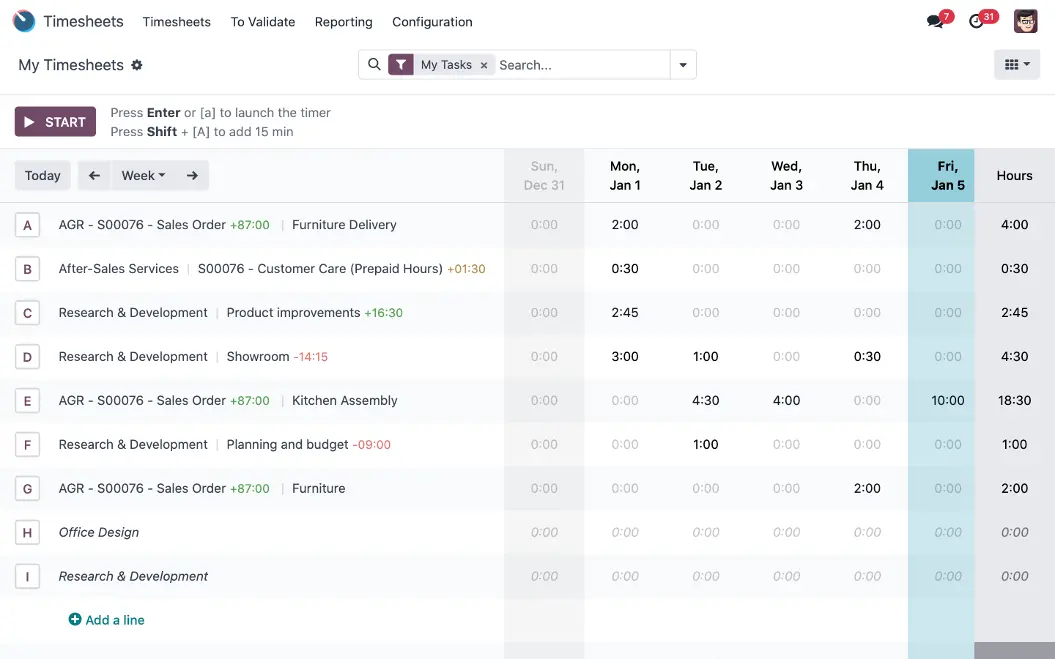
Wondering Where the Hours Went?
Stop Guessing Experience smart time tracking. Start a timer instantly and ensure timesheets are always linked to the right project, task, or sales order. No more missing data.

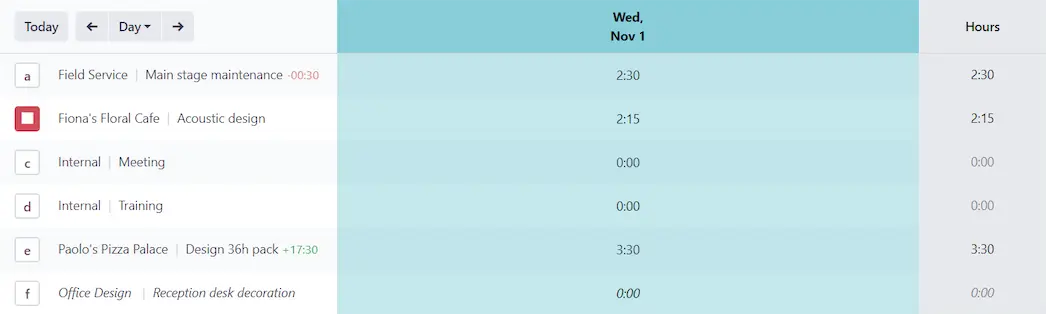
Make Every Minute Count
Maximize profitability. Gain insights into your billable time by team member, project, task, and billing type.
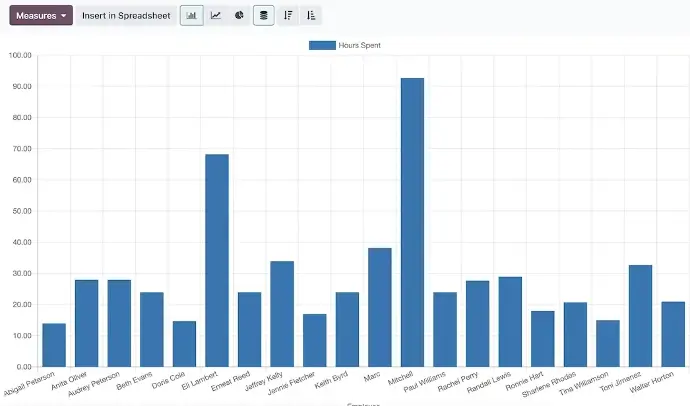

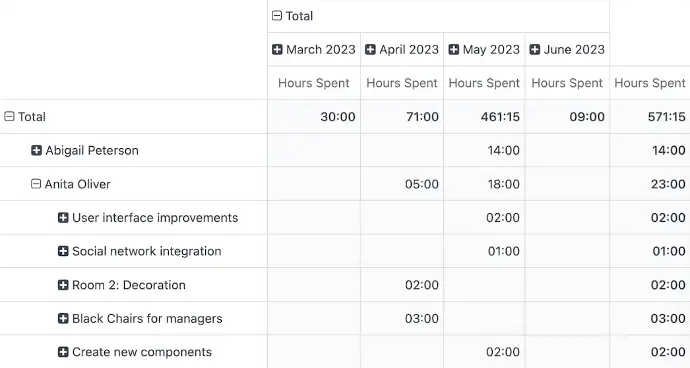
All the features
perfectly executed.
Views
Switch between 5 different views as per your needs.
Validation
Validate entries in one click.
Invoicing
Start and stop the timer from anywhere using keyboard shortcuts. See immediately who's working on what, and track your team's overtime.
Sales orders
Link sales of services to timesheets.
Reminders
Send reminders to users that have timesheets to encode or validate.
Acces rights
Grant or restrict your team's accesses.
All your needs in one app
Read Our Blog
FAQ
With features like instant timers, project/task linking, and real-time tracking, your team can stop guessing where the time went and start making data-driven decisions to maximize output.
Yes. Every timesheet entry can be linked to specific projects, tasks, or even sales orders to ensure precise billing and reporting.
Odoo Timesheets offers five different view options, allowing you to switch perspectives easily based on your workflow and reporting needs.
Absolutely. You can validate entries in a single click, speeding up administrative work and ensuring accurate records.
Yes. It integrates with your service sales orders and supports invoicing based on tracked time, helping you convert hours into revenue efficiently.
Yes. Odoo can send reminders to users who need to log or validate their timesheets, reducing missed entries.



