Upgrade to Odoo 18: A Step-by-Step Guide
As Australian businesses continue to embrace digital transformation, the importance of using a reliable, scalable, and modern ERP system cannot be overstated. Odoo has emerged as one of the leading ERP solutions globally, known for its comprehensive features, user-friendly interface, and flexibility. With the release of Odoo 18, companies now have access to enhanced functionality, improved performance, and a streamlined user experience. But how exactly should businesses approach an Odoo upgrade to ensure a smooth transition? In this comprehensive guide, we'll walk you through the entire upgrade process to Odoo 18, step-by-step, providing practical insights and recommendations.
Read More : Migrate from Odoo 18 to Odoo 19
Why Should You Upgrade to Odoo 18?
Before beginning the upgrade to Odoo 18, it's important to understand the benefits clearly:
- Enhanced Features: Odoo 18 offers significant improvements across various modules like accounting, CRM, inventory, and sales.
- Faster Performance: Improvements in code efficiency result in reduced latency and faster loading times, addressing previous Odoo performance issues.
- Intuitive User Interface: Odoo 18 includes UI enhancements that simplify navigation, thereby increasing user productivity.
- Seamless Integration: Improved third-party integration capabilities, allowing businesses to integrate easily with existing tools.
Understanding these benefits helps justify the cost of Odoo implementation and facilitates smoother internal approval processes.
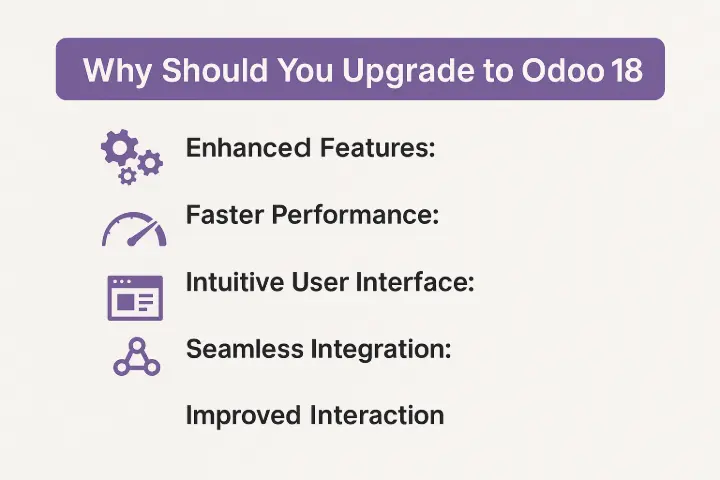
How to Upgrade to Odoo 18?
Step 1: Assess Your Current Odoo Version
Before you begin the upgrade to Odoo 18, it's important to evaluate your current version. You may be using Odoo 15, 16, or even an earlier version. Knowing this helps determine the complexity of the upgrade and whether any additional steps, such as module compatibility checks, will be needed.
- Go to your Odoo dashboard and click on Settings.
- Check the Technical Details to find your current Odoo version.
- Make note of any custom modules or third-party apps you’re using.
Read More : How to upgrade to Odoo 18.2 ?
Step 2: Backup Your Data
One of the most critical steps before performing any major system upgrade is backing up your data. This ensures that if anything goes wrong during the upgrade process, you can restore your system without losing any critical information.
- Go to the Database Manager within Odoo.
- Select Backup and choose the destination for your database backup file.
- Store backups on both local and cloud storage for extra safety.
Step 3: Test the Upgrade to Odoo 18 in a Staging Environment
Before you upgrade your live environment, it's highly recommended to first test the upgrade to Odoo 18 in a staging environment. This sandbox environment mimics your production setup and allows you to identify and troubleshoot any issues before they affect your live system.
- Set up a Staging Environment: Duplicate your live Odoo environment.
- Apply the Odoo 18 upgrade within this environment.
- Test your critical workflows (e.g., sales, CRM, inventory) to ensure that everything runs smoothly.
Read More : Odoo SH Upgrade
Step 4: Update Modules and Customizations
When upgrading to Odoo 18, you’ll need to ensure that all custom modules and third-party integrations are compatible with the new version. Any custom code or third-party integrations that aren’t updated may cause issues post-upgrade.
- Go to Apps in your Odoo dashboard and check for updates to all installed modules.
- Reach out to your Odoo developer to update any custom code.
- If you're using third-party apps, verify compatibility with Odoo 18.
Step 5: Perform the Actual Upgrade to Odoo 18
Once you’ve successfully tested the upgrade in a staging environment and ensured that your custom modules are compatible, it’s time to perform the actual upgrade to Odoo 18 on your live system.
- Log in to your Odoo database.
- Navigate to Settings > Upgrade Database.
- Follow the on-screen prompts to start the upgrade process.
- Monitor the upgrade process to ensure no errors occur during the installation.
If any issues arise during this step, it's essential to consult with an Odoo expert to ensure your data is not compromised.
Read More : Odoo Database Upgrade
Step 6: Post-Upgrade Testing
After the upgrade to Odoo 18 is complete, you’ll need to test your system thoroughly to ensure that everything is functioning correctly. This includes:
- Checking core business processes such as CRM, sales, and invoicing.
- Testing any custom workflows or integrations you rely on.
- Verifying that reports and dashboards are pulling data correctly.
If any bugs or performance issues are discovered, they should be addressed immediately to prevent disruption to your business operations.
Step 7: Train Your Team on Odoo 18
The upgrade to Odoo 18 introduces new features and interface changes, so it's important to ensure that your team is comfortable using the new version. A smooth transition includes providing training on:
- Navigating the new interface.
- Using any new modules or enhanced features.
- Updating workflows to take advantage of the improvements in Odoo 18.
You can create training materials in-house or partner with an Odoo expert to deliver formal training sessions.
Read More :Odoo Community Upgrade
Step 8: Monitor Performance and Gather Feedback
After upgrading to Odoo 18, keep a close eye on system performance and gather feedback from your team. This will help identify any lingering issues or opportunities for further optimization.
- Monitor system logs for any errors.
- Gather feedback from end-users about the system’s performance and usability.
- Make adjustments as needed to improve efficiency.
Partner with Odoo Experts for a Seamless Upgrade
Upgrading to Odoo 18 is a complex process that requires careful planning and execution. If you want to ensure a smooth and error-free upgrade, partnering with a trusted Odoo expert is essential. If you’re located in Australia, look no further than MoonSun, an official Odoo partner. They specialize in guiding businesses through Odoo upgrades, offering technical expertise and support to make the transition seamless.
Frequently Asked Questions (FAQs)
How long does an Odoo upgrade to version 18 take?
Typically, it ranges from several days to a few weeks, depending on the complexity and extent of customizations.
Is Odoo 18 reliable and stable enough for my business?
Absolutely. Odoo 18 is considered very stable, with significant improvements addressing past performance issues.
Can I perform an Odoo upgrade myself, or do I need professional help?
While technically possible, it's highly recommended to partner with experienced consultants to minimize risks and ensure a smooth transition.
What are the main costs involved in upgrading to Odoo 18?
Costs generally include licensing, customization, integration, training, and ongoing support. You can use an Odoo implementation cost calculator or consult an expert for precise estimates.
How often should I upgrade my Odoo ERP system?
Ideally, businesses should upgrade every 2–3 years to leverage new functionalities and maintain optimal performance.
What should I do if I encounter issues during the Odoo upgrade?
Contact your Odoo partner immediately. Experienced implementation partners can quickly resolve issues without major business disruptions.
Can I revert to an older Odoo version if the upgrade is unsuccessful?
Yes, provided you have a reliable backup. Regular data backups are essential for managing such scenarios.
Final Thoughts
By following these steps, your business can successfully upgrade to Odoo 18 and take full advantage of its new features and capabilities. Whether you choose to handle the upgrade in-house or partner with experts like MoonSun, you'll be well on your way to improving your ERP system and enhancing your business operations.
Read More : Top 12 FAQs About Odoo Upgrades
Ready to upgrade?
Contact MoonSun PTY LTD to begin your journey with Odoo 18 today.